Shape
This tutorial provides a quick tour of the generation of Shape in compas_tno.shapes.
The Shape can be created in a general way using the methods from_pointcloud or from_meshes see Shape documentation.
TNO offers a library of shapes based on commom masonry geometries which will be described herein.
Diagrams Library
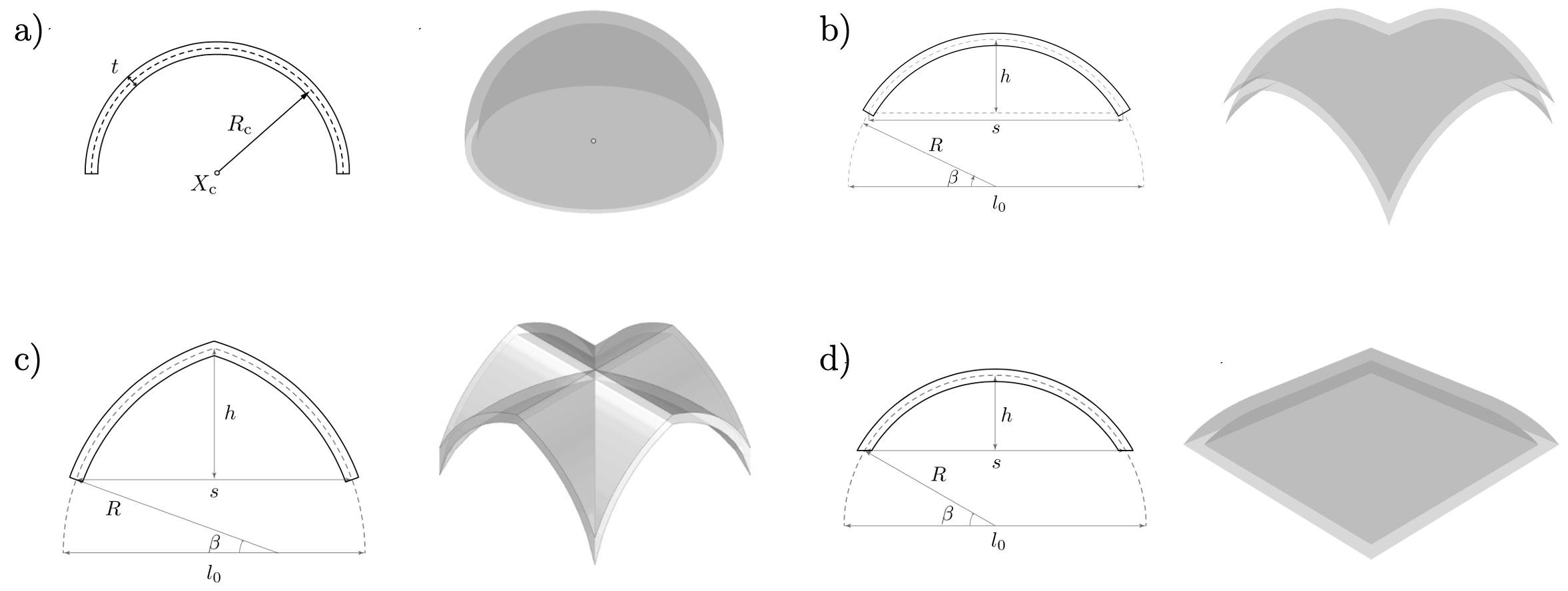
The library is accessed with a dictionary containing infomation about the type, density, fixity etc.
Rectangular shapes
The data dictionary for rectangular diagrams look like this:
data = {
'type': 'crossvault',
'thk': 0.5,
'discretisation': [20, 20],
'xy_span': [[0.0, 10.0], [0.0, 10.0]],
't': 0.0,
}
The type can be changed for one of the layouts depicted in the Figure above. The parameter t define the lower-bound of nodes that have no projection in the intrados.
Circular shapes
The data dictionary for circular diagrams look like this:
data = {
'type': 'dome',
'thk': 0.15,
'discretisation': [20, 40],
't' : 0.0,
'center': [5.0, 5.0],
'radius': 5.0,
}
The type can be changed for one of the layouts depicted in the Figure above. The parameter t define the lower-bound of nodes that have no projection in the intrados.