Dome Skeleton
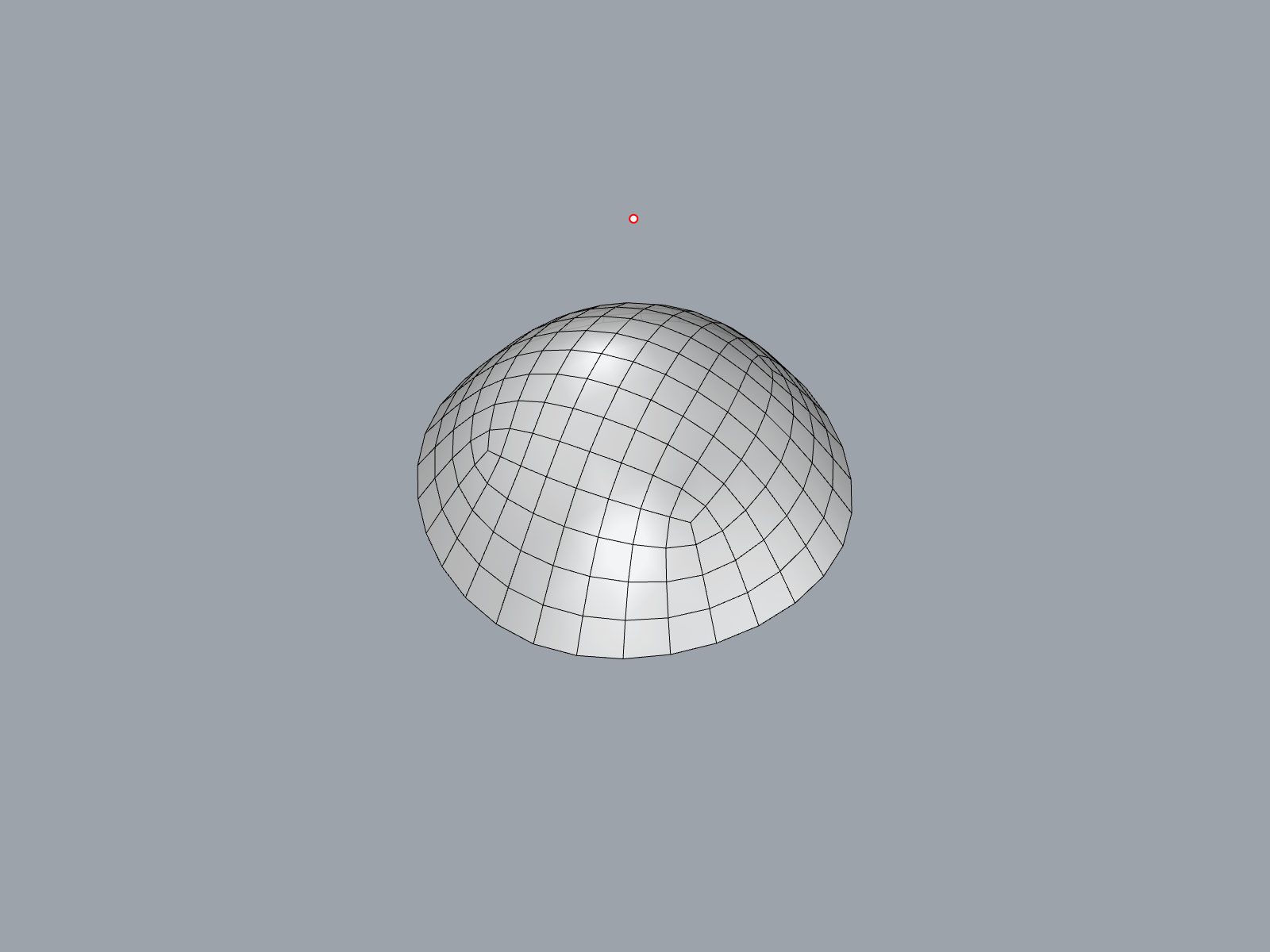
This example showcases the way to create a Skeleton from a single point and with direct attribute value input.
With direct input, we dont have to create a SkeletonObejct which is used to get interactive input from Rhino.
from compas_skeleton.datastructure import Skeleton
from compas_skeleton.rhino import SkeletonArtist
point = [0, 0, 0]
skeleton = Skeleton.from_center_point(point)
skeleton.node_width = 6.0 # set the node width
skeleton.update_mesh_vertices_pos() # update the descendent vertices and mesh with the new node width
skeleton.vertex_attribute(0, 'z', 6.0) # vertex[0] is the center point of the dome, move it up
skeleton.subdivide(2)
artist = SkeletonArtist(skeleton)
artist.draw_mesh()